- Toshiba Satellite A300 & A305 Recovery DVDs -
Windows Vista Home Premium 64-bit
Toshiba Satellite A300 & A305 Recovery DVDs
Windows Vista 64 bit w/ SP1
Windows Vista 64 bit w/ SP1
´
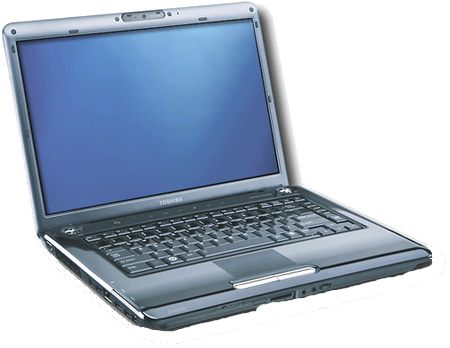
Burn ISO files to DVDs.
You can use CDBurnerXP or IMGBurn (both free) to do this.
Find them both at http://ninite.com
Place #1 Disc into Drive
2. Power up PC while holding down 'C' key. (Release 'C' key when the screen reads 'Toshiba')
3. Follow on screen instructions.
CAUTION:
Once you have begun a process, do not attempt to stop it. You may seriously damage your system.
Using the full system recovery portion of this media will reformat your hard disk (all of the information currently on your hard disk drive will be removed!!)
You will then need to re-install any software not included with your system when you purchased it.
Download:
DISC1: https://drive.google.com/file/d/18XT4jDwRWbzPSgZbvVg-Ww6fDbYnWVc7/view?usp=sharing
DISC2: https://drive.google.com/file/d/1oTsKmO7RMuZ8cbOsCF7wnEoV8GJM8zcK/view?usp=sharing
README: https://drive.google.com/file/d/1JylLb9EDGax2qXAxk-tdFPGsWagJ0rLR/view?usp=sharing

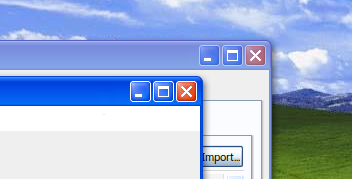
disc1 com boot iniciável, download aqui
ResponderEliminarhttps://drive.google.com/file/d/1USjTeTtOP_5iAzEaqYTzRH_KbYaxxTEN/view?usp=share_link
Foi corrigido o ficheiro BOOTMGR
ResponderEliminar